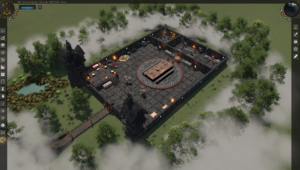The Tome of Adventure Design is a book by Matt Finch that’s lauded by Game Masters and fantasy adventure designers for DnD and other roleplaying systems. It’s a massive work full of wisdom on designing adventures, tables for inspiration, and guidance for pulling everything together into a cogent, memorable adventure experience.
And soon, the legendary tome from an equally acclaimed creator is coming to us in a digital form: an app that contains all of the tables from the original Tome of Adventure Design, titled Fantasy Adventure Builder. Developed by Brave Alice Games, designed by Suzy Moseby, and authored by Matt Finch himself, the Tome of Adventure Design app will make it easier than ever for creators to make a one-of-a-kind adventure from scratch.
Coming to Kickstarter in early October (link to that here) and releasing not long after that, both in Steam and as an offline program, Fantasy Adventure Builder is the ultimate tool in a DM’s toolbox of adventure design.
I was lucky enough to get a beta version copy of Fantasy Adventure Builder. I was also honored to get a chance to interview Matt Finch to learn about his vision for this project, how it complements his original work, and where he sees it going in the future.
What is the Tome of Adventure Design?
The Tome of Adventure Design is a 512-page book replete with everything a game master needs to create an adventure, from starting motivations to the minutia of dungeon design to the tavern keeper’s personality.
It’s a book of endless inspiration that a GM can use for many purposes:
-
Starting an adventure or campaign from scratch
-
Filling in gaps in a project already underway
-
Designing a dungeon that fits into your adventure
-
Giving a villain motivation
-
Giving the party their motiviation
-
Creating traps for dungeons
-
Drafting a village, town, or city
-
Populating an tavern or inn with characters and unique elements
Etc., etc., etc. — if there’s an element of adventure or story design you can think of, the Tome of Adventure Design covers it.
What is Fantasy Adventure Builder?
Fantasy Adventure Builder is the Tome of Adventure Design in form of a computer program (plus some extra goodies, which I’ll get into below). Easy (and delightful) to use, endlessly inspirational, and more streamlined than the book version (no page-flipping!), Fantasy Adventure Builder is the Tome of Adventure Design for the modern game master.
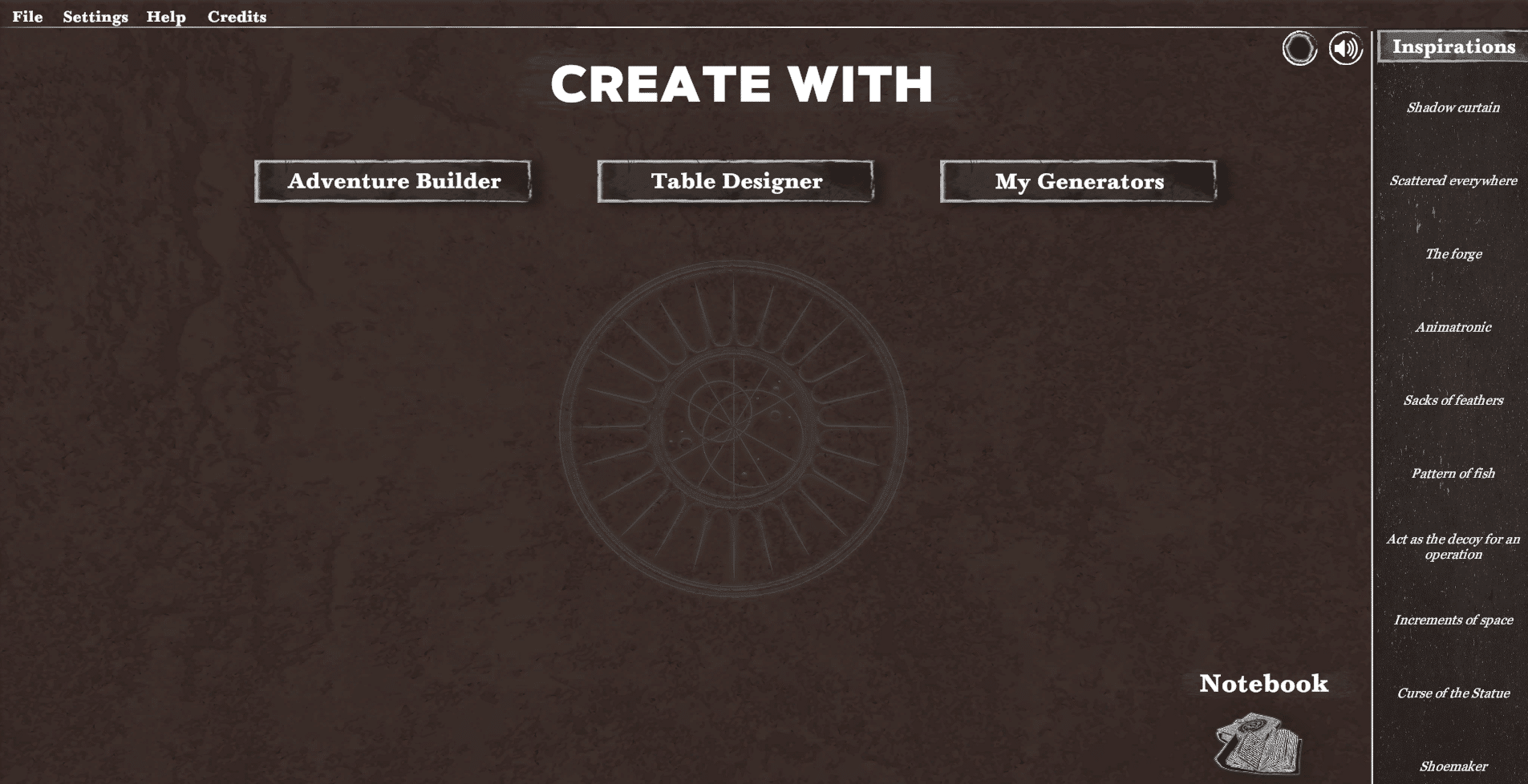
Will Fantasy Adventure Builder Have Everything From the Tome of Adventure Design?
I asked Matt the biggest question on my mind: Is Fantasy Adventure Builder going to have 100% of the Tome of Adventure Design — because it’s a big ol’ book.
“Yes, it’s everything from the Tome of Adventure Design,” says Matt. Rejoice, game masters — we’re getting the entire Tome in one easy-to-use app!
How is Fantasy Adventure Builder an Evolution of the Tome of Adventure Design?
There’s a lot that Fantasy Adventure Builder does which a book can’t do as well. Here are a few specific elements that Matt touched on in the interview:
-
Community-driven table buiilding. Perhaps the most exciting part of Fantasy Adventure Builder is the ability for users to create new tables, add to existing ones, and share those tools with other users. This deserves a whole section of its own, so I’ll cover it more below. But the TLDR is that Fantasy Adventure Builder’s utility will grow as the community contributes to it.
-
In-game usability. The Tome of Adventure Design is massive, and it’s built for ideation and pre-session design. It’s not the sort of thing you can bring along on game night and actively use without slowing down your session.
No such issue with Fantasy Adventure Builder — its speed is a significant virtue, as is the portability of bringing a tablet or laptop along on game night (which many GMs already do). More on this below.
-
Dungeon buiilding flowcharts. Another element of Fantasy Adventure Builder that goes further than the book is entire dungeon designs — not just one room at a time, but a whole 6-room dungeon, complete with passageways, connecting hallways, and all the internal elements of those spaces. Again, I’ll have a whole section about this later on.
-
Instantly add elements you roll up to an in-app Notebook. No more going from book to computer or book to physical notebook — the app provides a streamlined experience where you can add what you’ve rolled to a digital Notebook. You can even manually edit, add to, or remove parts of a table you don’t want in your Notebook, so it’s an all-in-one place to keep your adventure design organized.
There are also plans to make this Notebook directly integrated into Brave Alice’s other upcoming project, RPG Stories, a 3D VTT. Huzzah for game masters, who can keep their adventure notes, maps, monsters, and quest lines all in one place!
-
Reroll one element without rerolling another. For example, if you roll up an adventure overview and you’re happy with the Race Against Time (e.g., Monsters will change to a more powerful form after a certain amount of time), but not with the Enticement to Peril (e.g., gaining a new form of movement like breathing underwater, flying, or teleporting), you can change the latter while retaining the former. Sure, this is doable with a book, but the ease of doing this with a program is next-level.
This is already implemented in the beta version, but it’s going to get even more granular. “Where it’s going to get to is that when you have this location-based adventure type, where you roll ‘Death Dungeons of the Hallucinogenic Ooze,’ that you’ll be able to mouse over the word ‘hallucinogenic’ and have it change that one but keep ‘Death Dungeons of the [Blank] Ooze,’ says Matt.
-
Roll on the “Apophenia Generator” (which goes by “Inspirations” in Fantasy Adventure Builder). One of the much-loved features of the revised Tome of Adventure Design was the short, inspirational phrases in the book’s margins. This was dubbed the “apophenia generator” — apophenia being the tendency for humans to perceive patterns in unrelated ideas.
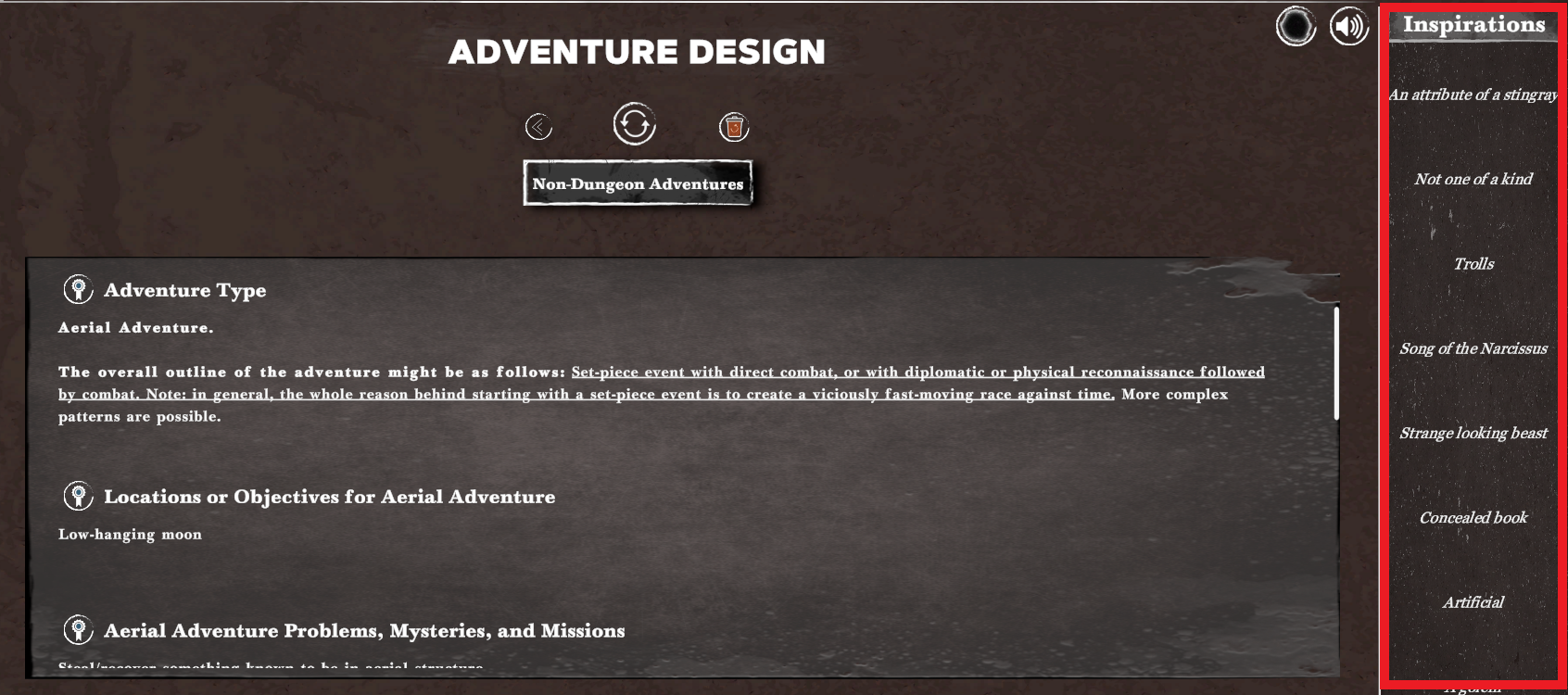
While these same clauses exist in the sidebar of the Fantasy Adventure Builder, users also have the option to roll random inspirations from this massive list, adding even more utility to the app. “We’ll do that as a table that people can roll on,” says Matt, meaning that you don’t necessarily need to rely on corner-of-your-eye inspiration to use it (although it’s still great for that as well!)
-
Adventure design tips. These are an element of the Tome of Adventure Design, but in Fantasy Adventure Builder, they serve as additional information in the appropriate places when you hover over the randomizer. Matt says that he likes “the text that’s in there, and it’s in there because I thought it was really useful. We’re trying to put as much as we can into those pop-up windows where they show up.”
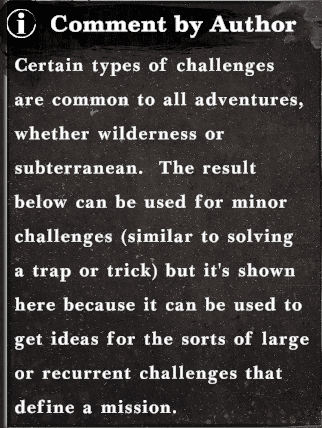
But Matt also doesn’t want there to be too much text — “when you’re using it as a table generating tool, that text can also get in the way as much as it’s useful. I don’t think it’s all going to be in there, but a lot of it probably will be.” I personally like how it’s implemented — enough to give you ideas for using each generator without overwhelming you.
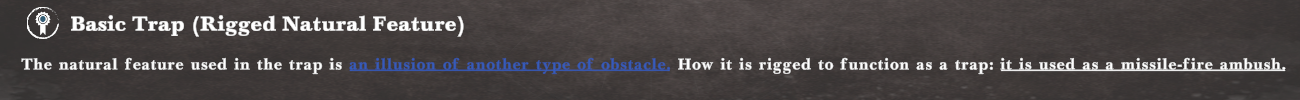
Is it all a plus on the original Tome of Adventure Design? In Matt’s opinion, no — the book has its place, and the computer program has a similar but distinct, place. They each share the same genealogical root, and they each come with unique perks and drawbacks.
Here’s what Matt had to say when I asked whether a computer program has always been in his mind and how the app and book complement each other:
But the downside on the computer and the upside to the book is that in the book, once you know what you’re looking for, you can see the whole table all at once with all of the slightly different possibilities. That’s really good as a brainstorming tool, to be like, okay, I didn’t like what I rolled, but this thing that’s four up I really love that with my idea, and with an app, that’s a lot more difficult.
We’re having people ask can you show the tables [in the app], and the answer is ‘no,’ because some of these tables are 1,000 entries long — you’d be scrolling forever. Some of them are also multiple columns wide, and when you’re programming how this is going to work, you have to have thought of every single possible outcome for the formatting of this table in order to make that work and then fit it into the UI.
So the book works really well for ‘I want to see what the adjacent entries are.’ What the computer works really well for is ‘let’s look at five different tables all at once.’ It would take you a long time to do that using the book. It’s two different approaches.
I’ve already found myself opening the book while I was using the app, and finding that they work really well together. But they don’t do exactly the same thing. There’s a different feel to each.”
Community-Driven Table Builders
As I’ve already said, the Tome of Adventure Design is huge (512 pages), and plenty of that is tables. But why stop there? Why be limited by a d100 when you have a computer program?
Fantasy Adventure Builder will offer a nearly limitless supply of community-built tables. Here’s Matt’s take on them:
Matt and I also chatted about the drive game masters have to share their creations with others — “DMs love to share stuff,” says Matt, “the thing is, you write something, you’ve probably got five different possibilities, your players are only going to see one. There’s a real good chance they’re not going to do it anyway, because they’re going to decide to do some other quest, so at least you’ve got some sympathetic soul who will listen to you and say ‘great-sounding adventure, well done! Can I use it?'”
“That’s the one thing that there’s absolutely no difference between old school and new school is that, if you were playing 0DnD, that was a problem, if you’re playing 5th edition, that was a problem,” Matt jokes. “Players are always going to go after some shiny object that you did not think they were going to go after.”
I asked Matt if these community-built tables will be limited to completely new categories, or if users will be able to add to the existing tables from the Tome of Adventure Design.
To my surprise, Matt answered, “Absolutely. In fact, that’s the main first use — they’ll take the one the Tome of Adventure Design and say, ‘here’s more stuff.’ And there’s room to do that. For the book, you’re limited to 100 options because you’re rolling a d100. Almost all of those tables have a lot more stuff that could’ve been added but got left out because it stops at 100.”
Moving “from a d100 to a d1000 table is huge.”
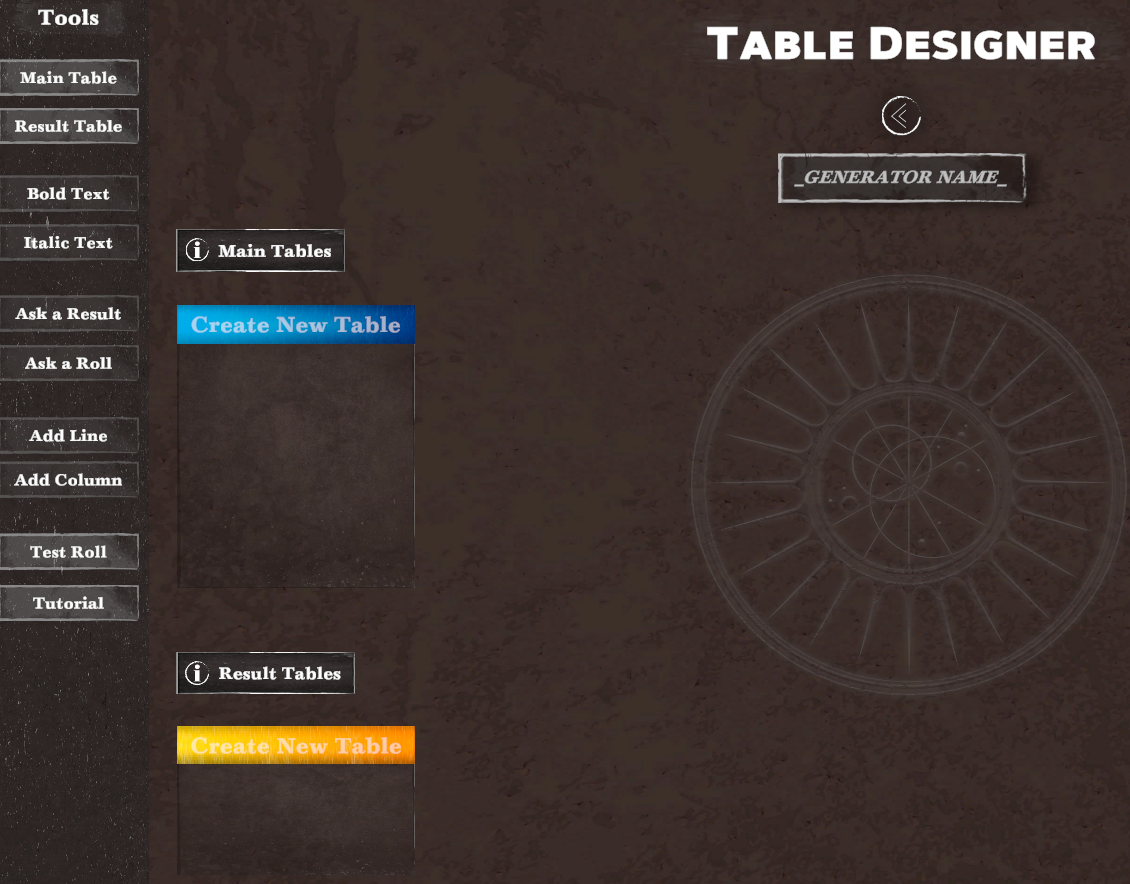
In-Game Usability
The Tome of Adventure Design was very much designed for pre-session preparation. It’s not the sort of thing you can realistically flip through mid-game to fill in your story gaps or generate a miniature side quest.
One huge benefit of Fantasy Adventure Builder, as Matt (and I) see it is that it’s something you can use mid-game in those situations where your players chase down some shiny object you weren’t prepared for them to go after.
“Where I think you may see that change, the tables for the table designer — someone’s going to come up with an encounter table. For example, here’s a table for Spider Wood. Those things will absolutely be the kind of things you can use at the table. The table generators are going to create more things that are usable at the table — name generators, encounter generators, things that you can use on the fly at the table.”
Even without relying on community-built tables, I think a lot of the pre-built tables will come in handy for on-the-fly adventure design. For instance, if your players are lollygagging about, why not roll up a Race Against Time to light a fire under them? Or if your players seem to be getting bogged down by combat, you can quickly roll up a trap to introduce an interesting puzzle to solve.
But I also share Matt’s enthusiasm for the community-built tables that are designed with in-game usability in mind.
Dungeon Generators
The Tome of Adventure Design came with plenty of tools and hundreds of pages for dungeon generation and design. Translating that into Fantasy Adventure Builder comes with a significant perk — the ability to visualize the spaces that make up a dungeon within a flowchart.
The dungeon generator presents six rooms and the passageways between them, along with the descriptive elements to make those rooms feel alive and real. In Matt’s words, the dungeon design in Fantasy Adventure Builder is “very much a schematic — almost like a flowchart.” This is a great boon for visualizing a dungeon’s layout, because, as Matt jokes, “try describing a flowchart in words.”
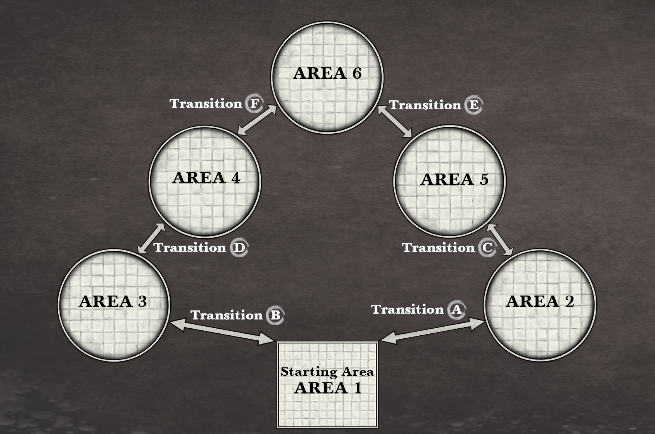
My takeaway was that it’s designed in a way that you could easily generate several small dungeons and put them together. Matt’s response — “absolutely. You could just generate yourself another level. People disagree how big a dungeon level ought to be.” But whatever size a GM is looking for, they’ll be able to make it with Fantasy Adventure Builder.
“Here’s a circle that represents an area. And this generates the pattern of the rooms, how they’re arranged, and how many there are. And then there are lines which are transitions from one area to another. Which might be as little as a wooden door or it might be something big like a chasm with a Balrog — ‘you shall not pass’ kind of a thing.”
I’m a big fan, and the flowchart visualization with written descriptions gives even more room for users to imagine and add their own details.
The Notebook and RPG Stories Integration
RPG Stories is the 3D VTT that Brave Alice is releasing very soon on Steam (I wrote a review of an early access version here if you’re interested), and Fantasy Adventure Builder is designed to be completely compatible with this impressive program.
In Fantasy Adventure Builder, you can “keep” your rolls from a table and add them to your Notebook. You can even manually make edits directly in the text to expand upon, edit down, or tweak elements from your rolls.
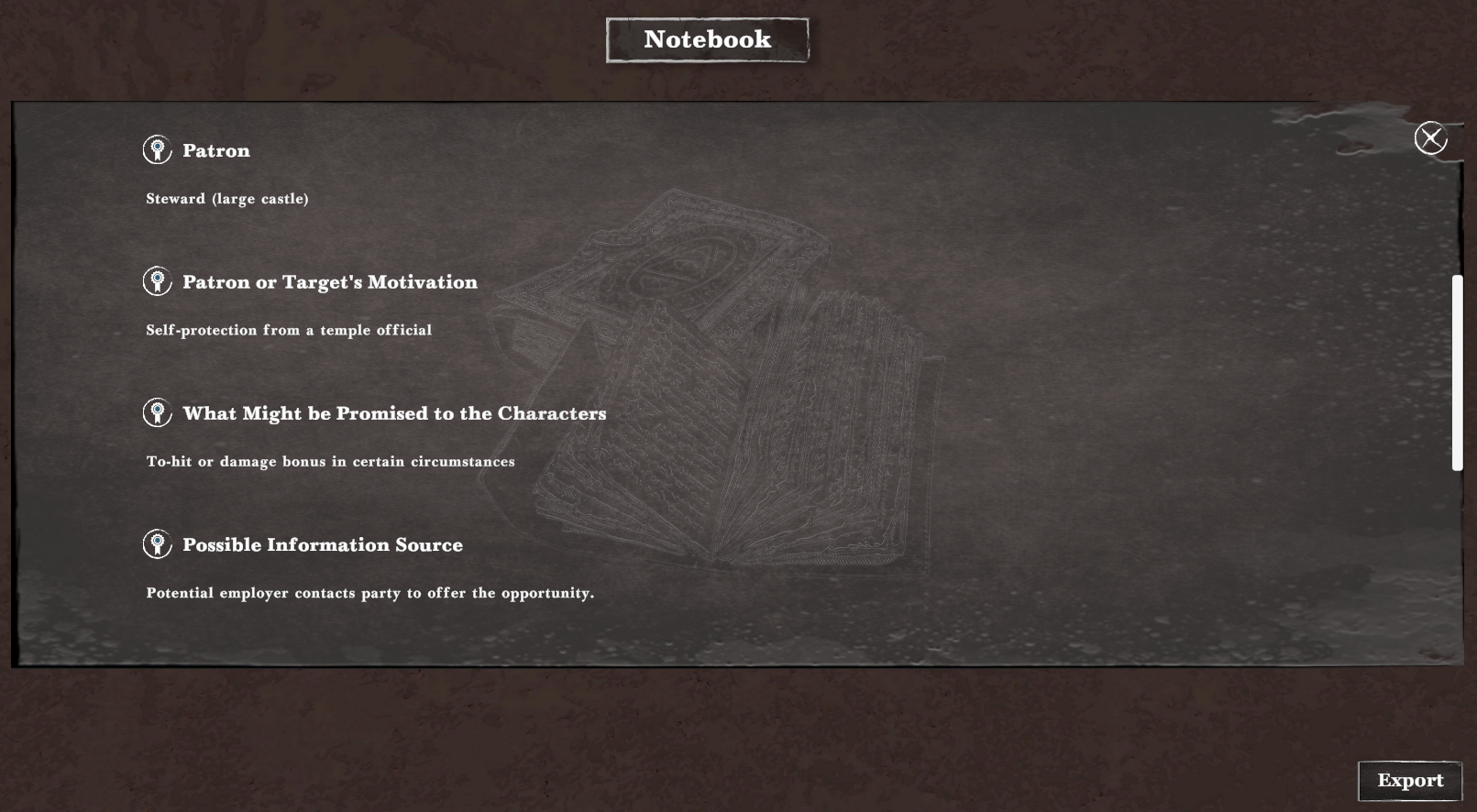
And there are even more customization options in store for the Notebook in the future, especially “stuff having to do with the UI,” according to Matt. There are plans to actively improve the UI based on user feedback, which is the kind of thing you’d expect from a community-driven project and what the TTRPG community, in particular, is all about.
There’s good reason to be optimistic about constant improvements on the Notebook element in particular, according to Matt. “Brave Alice is going to be using the Notebook a lot with their VTT. So that’s going to be the part that will have a lot of attention paid to it long after the Kickstarter. Because they’re going to use that for a second purpose on their VTT.”
Of course, that means users will be able to export their Notebooks, and Matt says that they are “going to use TXT rather than PDF.” Again, more ways to share with others and customize your own adventures even further — all good stuff.
The Fantasy Adventure Builder Aesthetic
This didn’t really fit elsewhere in this article, but it bears mentioning — Fantasy Adventure Builder is as visually pleasing as the Tome of Adventure Design. And there’s a reason for that — Suzy Moseby is responsible for the artistic design of each (alongside some help from the Brave Alice team for Fantasy Adventure Builder).
I’m also a big fan of the ambient fantasy music that plays in the background. Matt’s take — “some people love music and some people hate music.” Welp, color me one of the people who love it. 🙂
The Fantasy Adventure Builder Kickstarter
Finally, a few details on the Fantasy Adventure Builder Kickstarter, which is launching in early October. Fans and followers won’t have to wait long for this project to go public, according to Matt — “It’ll be completely finished at the time that we launch the Kickstarter.”
Of course, with the community being a huge part of this project, Matt also says that he’s “sure that when the Kickstarter starts, we’ll end up making some promises to people. When they see the demo in operation, somebody will come up with a really brilliant idea that requires a change, and we’ll probably do that.”
These little tweaks won’t slow things down by much, though — “once we have the survey,” says Matt, “we’re going to be able to distribute something instantly, which will be like a world record for a software-based Kickstarter.” That’s the kind of world record I can get behind.
So when exactly is this thing launching? According to Matt’s forecasts, “we’re planning for early October [launch]. The 3rd is our most likely date. 90% chance.”
What about Kickstarter tiers? While nothing is set in stone, Matt did give the general outlook — “The lowest tier is if somebody only wants a tablet version. Tablet keys are generally a bit less expensive than desktop keys. The base level is that you get a tablet key, a Steam key, and a code to download it if you don’t want to use Steam and you want to have it residing on your computer” offline.
The only other significant tier is where you “get some premium content, which is basically some tables preloaded into your table designer access. Inn generator, history of magic items, stuff like that.” Bonus content straight from Matt Finch? Yes, please!
And for anyone who wants to see their name in the program’s credits, there will be a bonus tier for that as well.
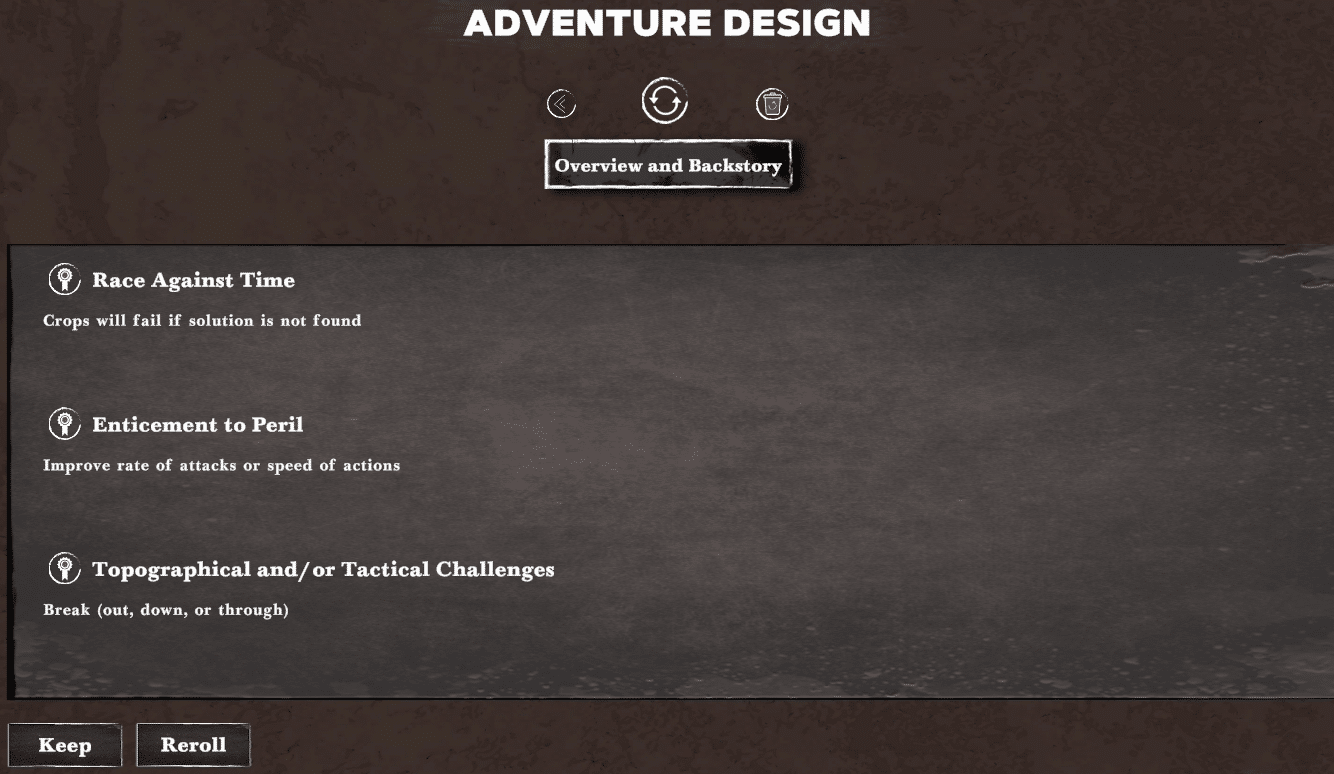
Plans for the Future
The Fantasy Adventure Builder is going to be a standalone item, but that’s not stopping Matt and the Brave Alice team from looking torward the future.
In particular, the next iteration will feature a tool to generate complete dungeons on Brave Alice’s 3D VTT, RPG Stories, as mentioned in the above section.
It’ll have a different feel than Fantasy Adventure Builder, which, in Matt’s words, is “trying to throw the whole kit-and-kaboodle in at each step of the way, and then the human being says, okay, this is where I want to go from here.” It relies more on editing and injecting your own creativity into the project of adventure design.
The future project, which will be another Kickstarter, you’ll get “more of an adventure creator, more out of the box.” But these two projects aren’t totally divorced — “they both feed each other.” This will be the kind of thing where you can roll up an adventure and have it all set on a VTT right before your party comes over for game night.
“This will be fully functional with RPG Stories, where you’ll have “a program that can generate a real, complete dungeon map. So for when people want ‘just give me a map, populate it, let me use that to play with,’ they can go that direction.”
With Matt Finch and the Brave Alice team working hard to make adventure design easier and more fun than ever, there’s just so much to look forward to!